Double Data Entry, Data Validation, and Data Comparison in REDCap
Data validity is something that research teams are always concerned with (or should be concerned with). Building systems into data collection that mitigate the risk of invalid or erroneous data is a best practice, and there are many ways to do that. Well-designed online surveys and data collection instruments that limit the ranges of input values, for example, are a core way that tools like REDCap improve the quality and validity of data.
When data are collected externally from REDCap and then entered manually into data entry forms, typically from paper forms, the chance exists for human error to occur. Well designed data entry forms are the best way to mitigate this problem. However, if someone is concerned that potential data entry errors are undermining their confidence in data validity, “double data entry” is one type of system that teams may use to check users’ entries against each other – and the source documents – to select the more accurate entry from two inconsistent ones.
REDCap has a built-in module for double data entry (DDE) that can be enabled in projects. The DDE module adds specific user roles so the same data can be entered independently by two separate users, then reviewed independently by a third user.
Whether or not the DDE module is the best tool for a research project will depend on the team and the project itself. Double data entry is a labor and time intensive process.
Ultimately, it is important to remember that the goal should be to have confidence in the validity of the research data, and choosing the best strategies to achieve that can include a variety of tools, including REDCap’s DDE module. This post will touch on several REDCap features that assist with that goal.
Data validation across the project timeframe
Keeping in mind the goal of confidence in one’s data, working towards that goal happens throughout a research project, from design to data analysis. Thinking about the data collection phases of a research project, these are the REDCap features that one can utilize to help ensure data validity.
- Design phase:
- Online Designer: Use Field Types and Validation settings to constrain possible field values. Set up data entry forms to closely match paper documents for ease of use. Test data entry documents thoroughly.
- Action Tags and calculated fields: Utilize automated features of REDCap to pre-populate field values (for example, the @TODAY action tag for date fields, or the @DEFAULT tag for multiple choice options) and to calculate values whenever possible.
- User Rights and Data Access Groups tools: Plan roles for research team members and assign them.
- Longitudinal data collection: Enable longitudinal data collection to assign a specific event for repeat entry of specific instruments. (See screenshots, below.)
- Data collection phase:
- Enable the DDE module and assign users. (See screenshots, below.)
- Data Exports, Reports, and Stats: Review and export sets of records.
- Data Comparison Tool: Compare two records to view data consistency or conflicts.
- Data Quality tool: Run checks for missing or invalid data.
- Analysis phase:
- Data Exports, Reports, and Stats: Export data for review.
In November, 2023, Lisa Hallberg and Ed Auer presented the basics of setting up DDE in REDCap, along with an alternative strategy for duplicate entry using events to the LSI REDCap user group.
We also have a presentation document, including instructions and screenshots of the features we demonstrated, available for download (PDF). Screenshots showing the set up for DDE and an alternative solution using longitudinal settings and Events are included, below.
Double Data Entry set up steps
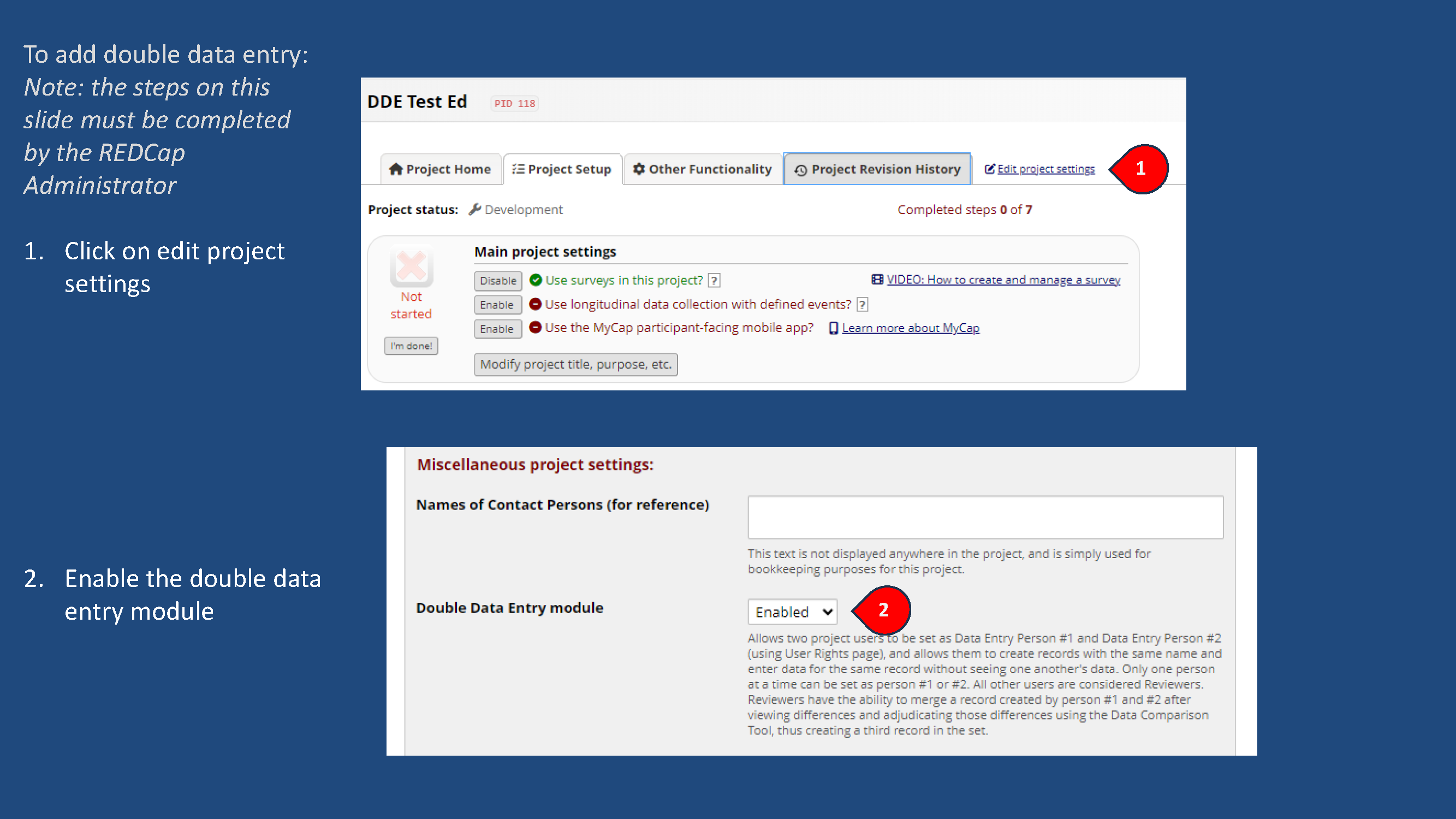
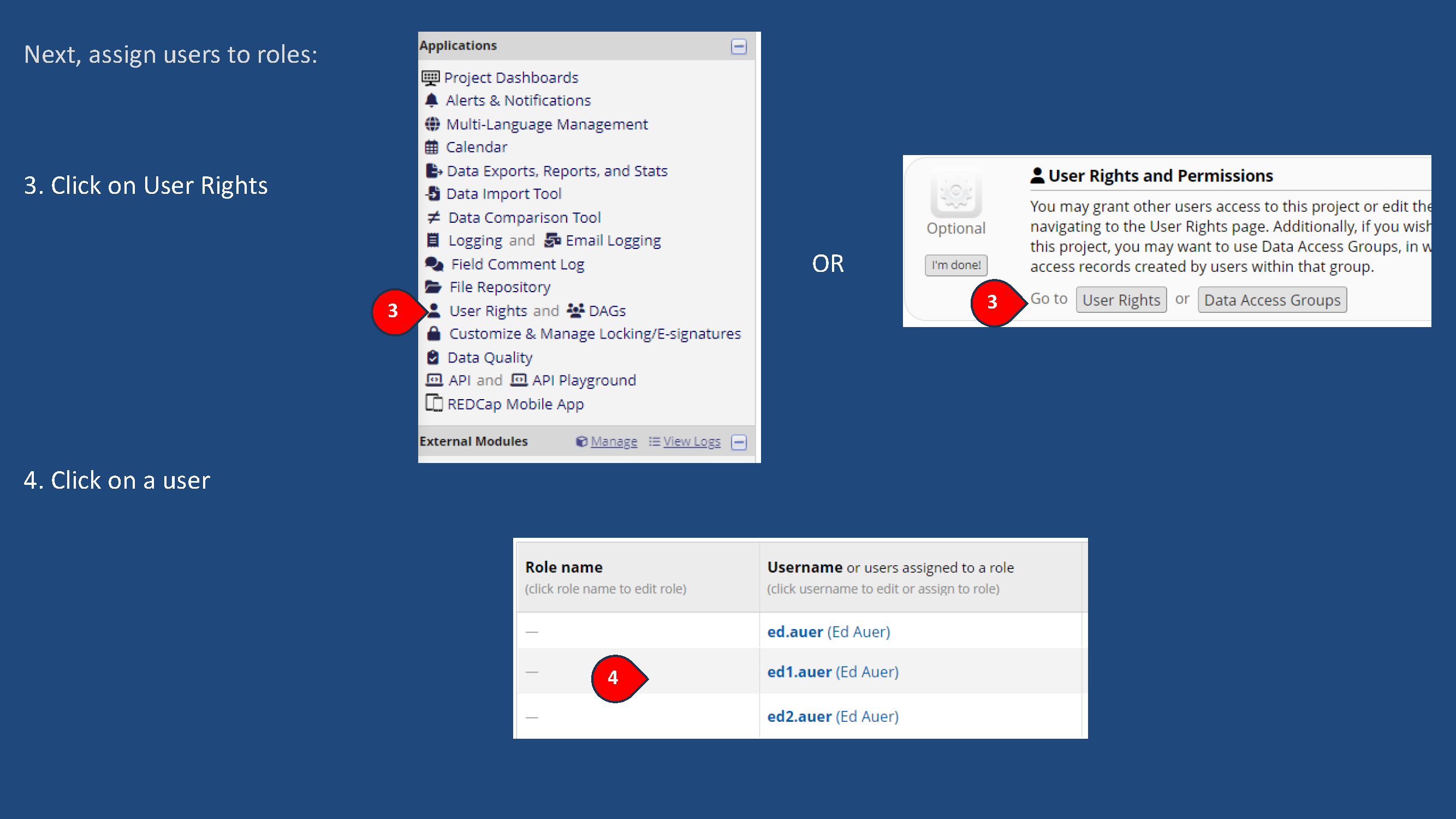
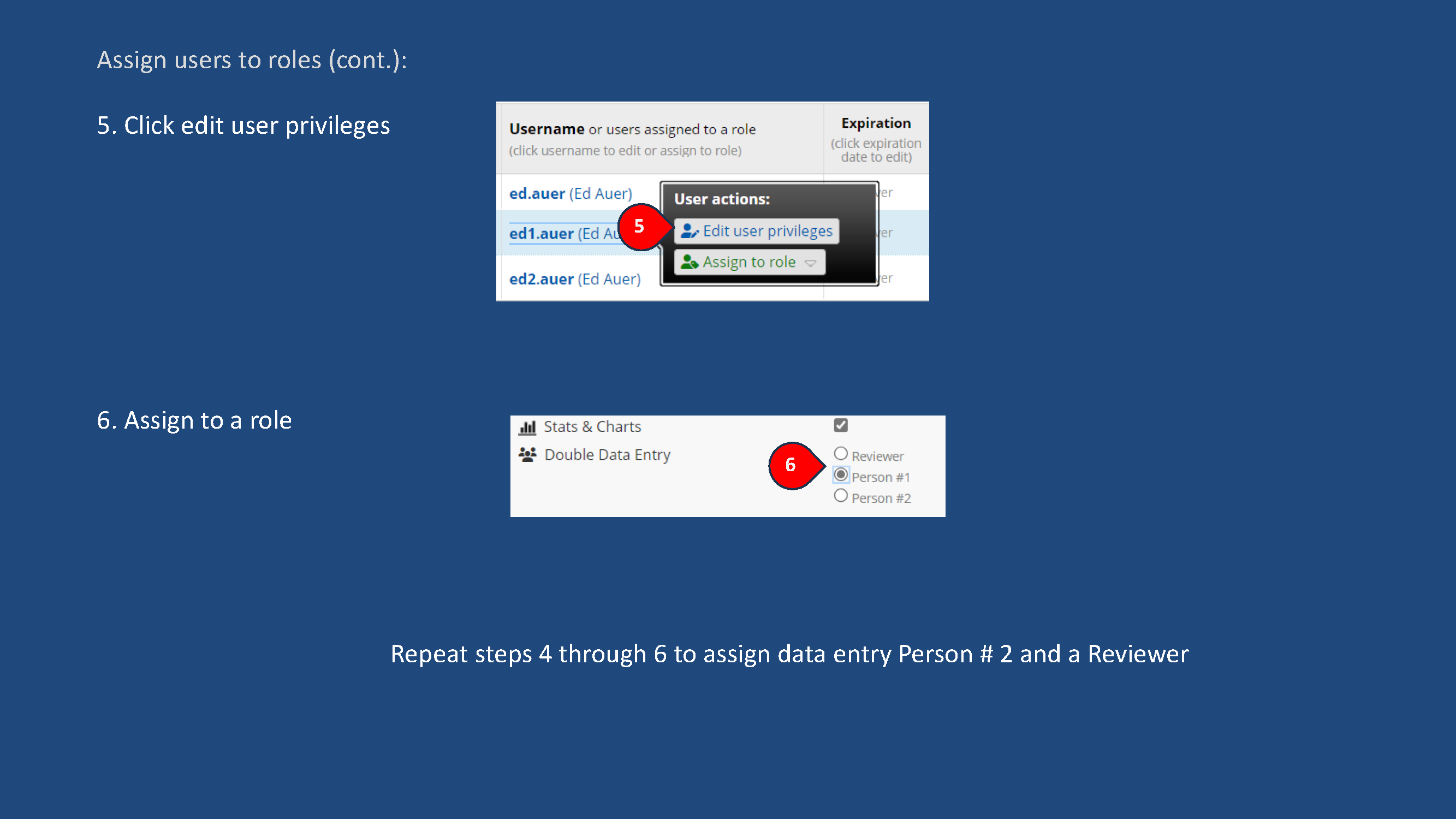
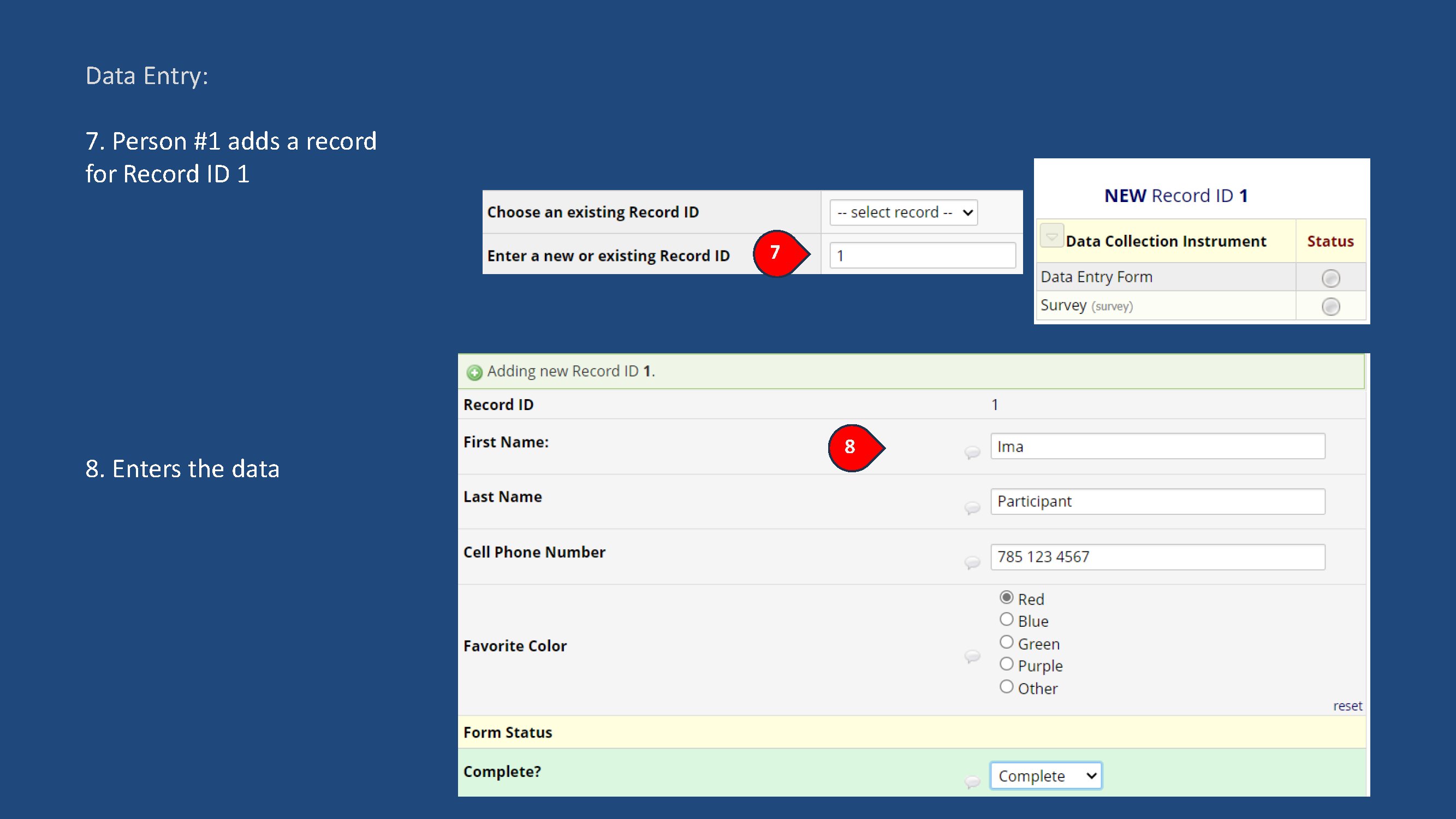
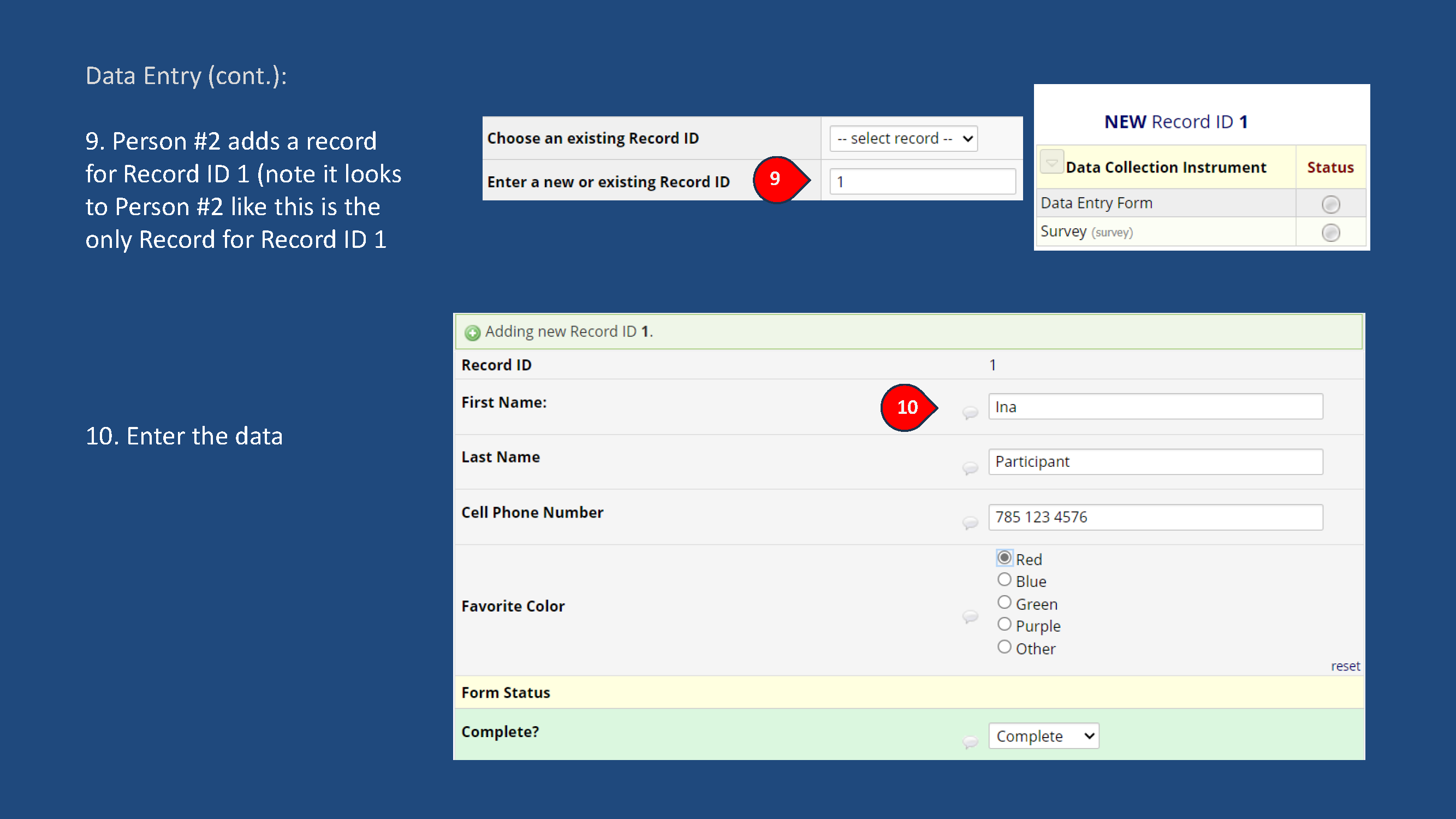
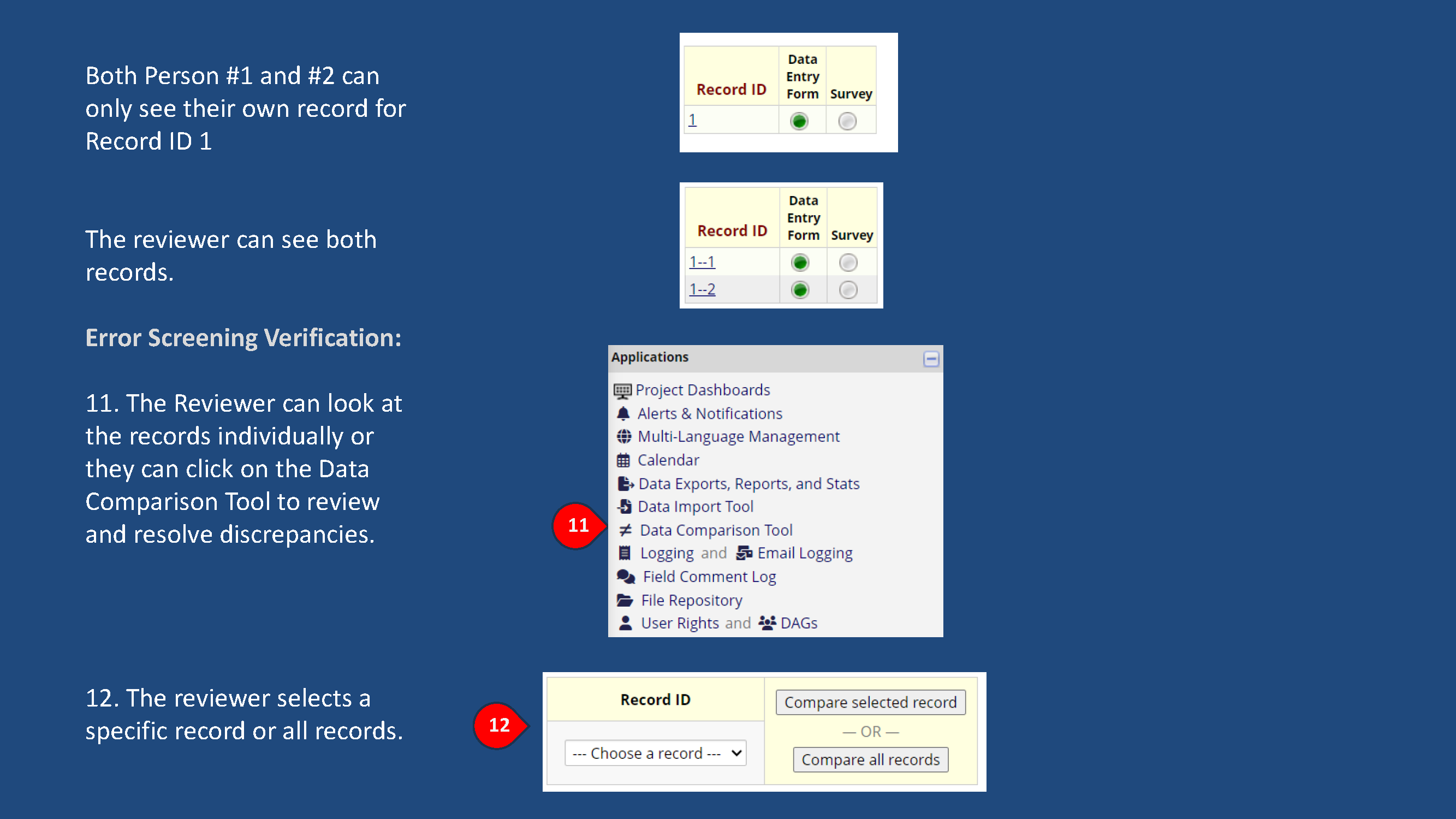
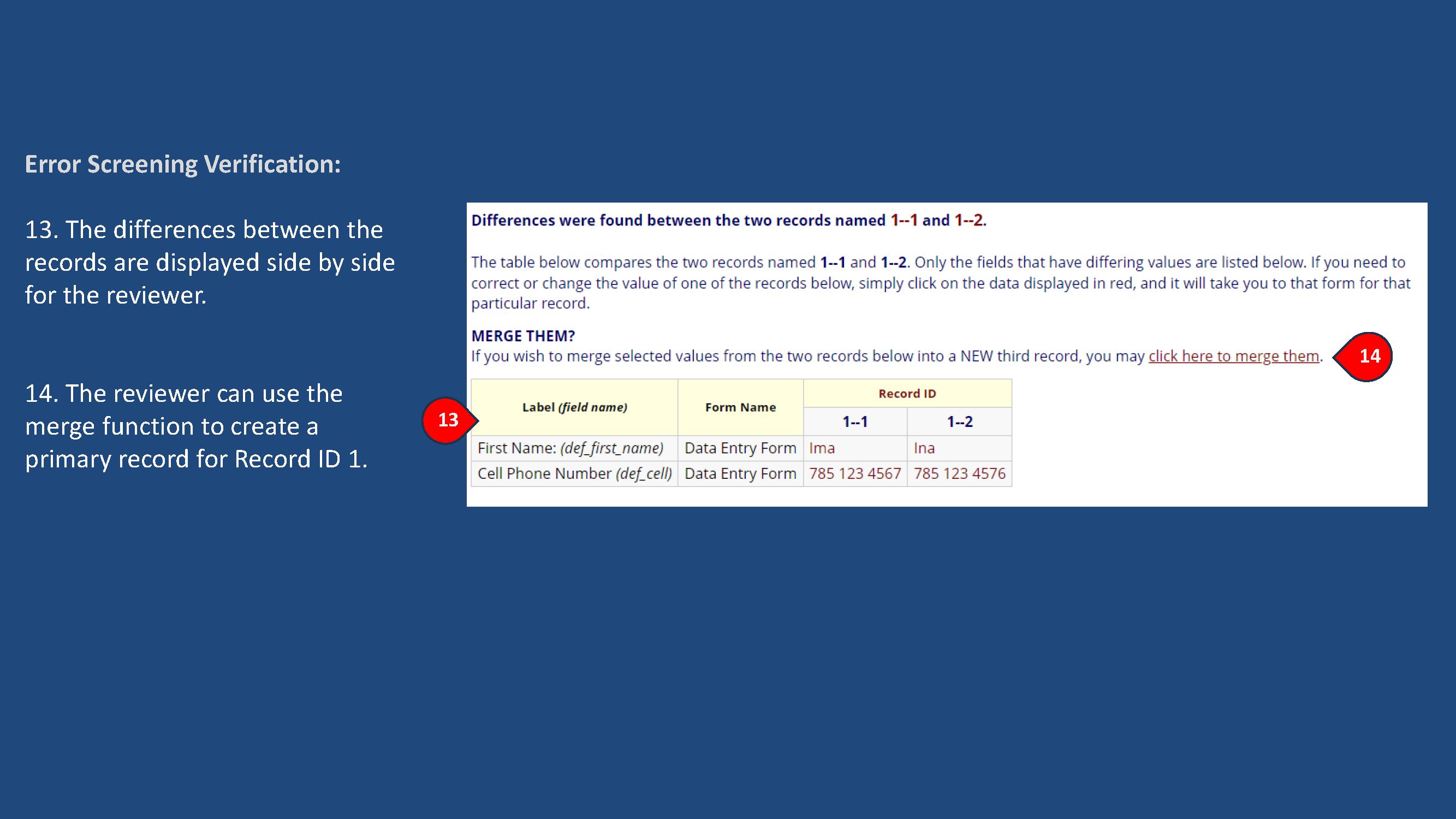
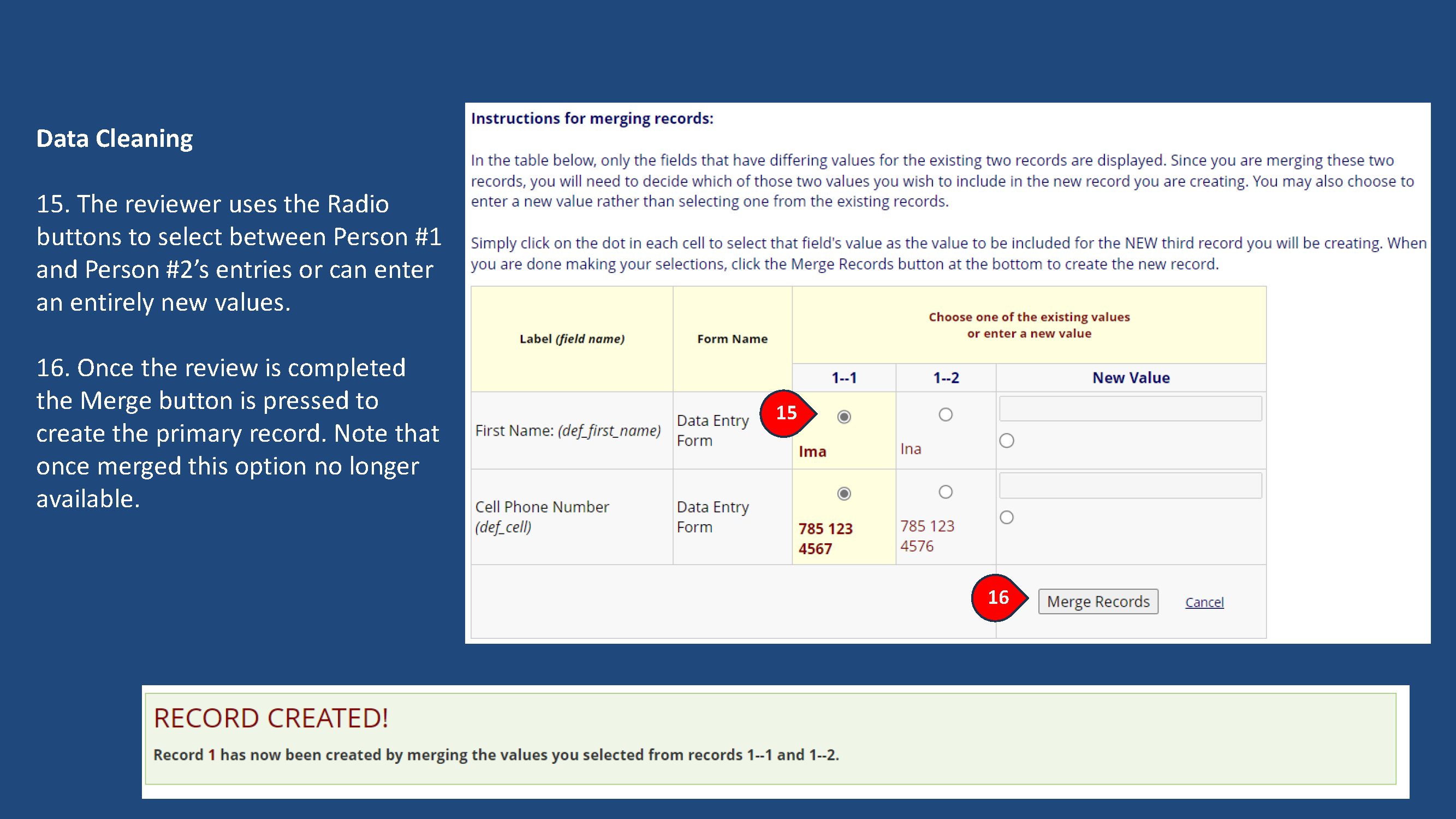
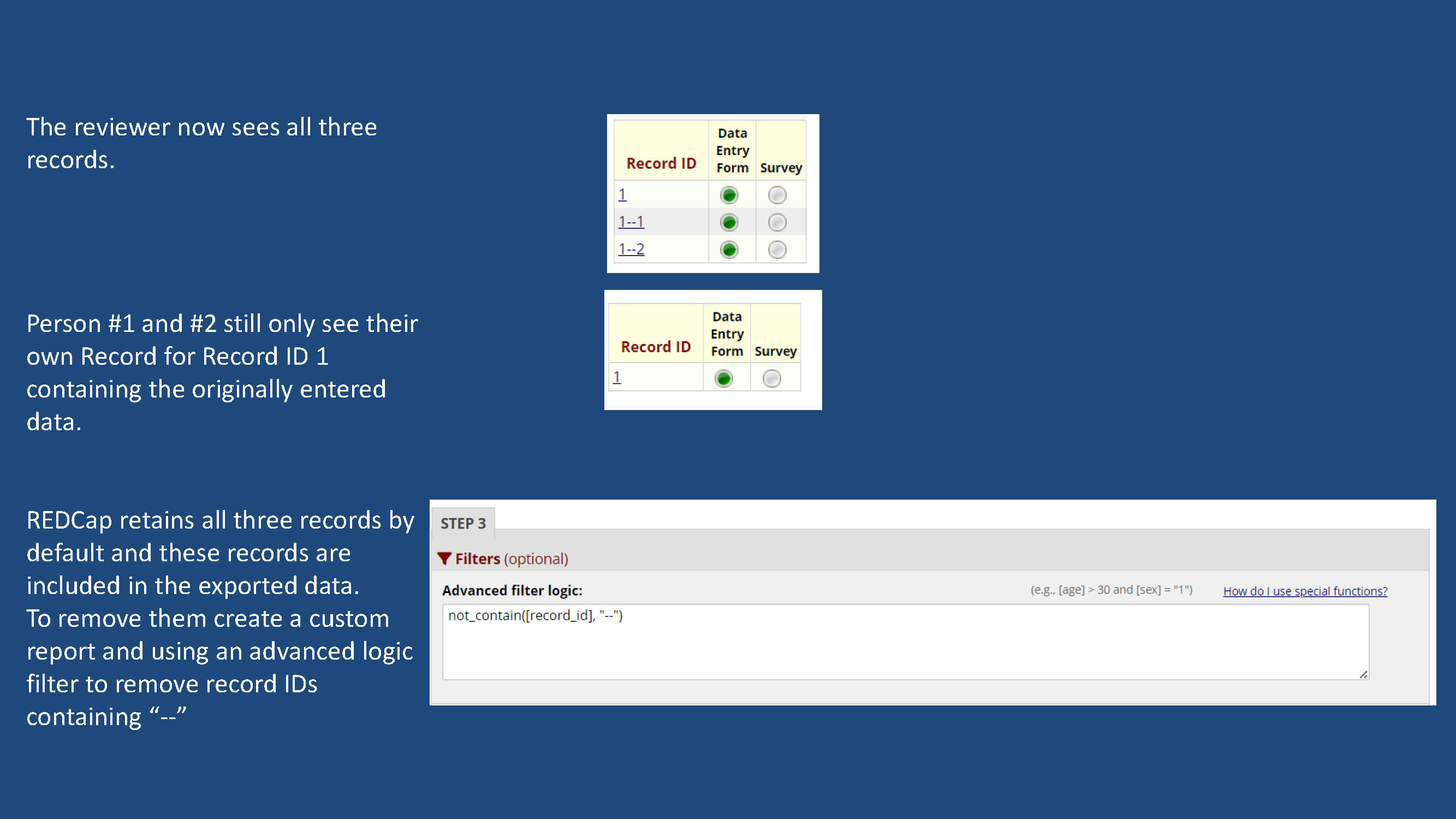
Alternative to DDE using Events
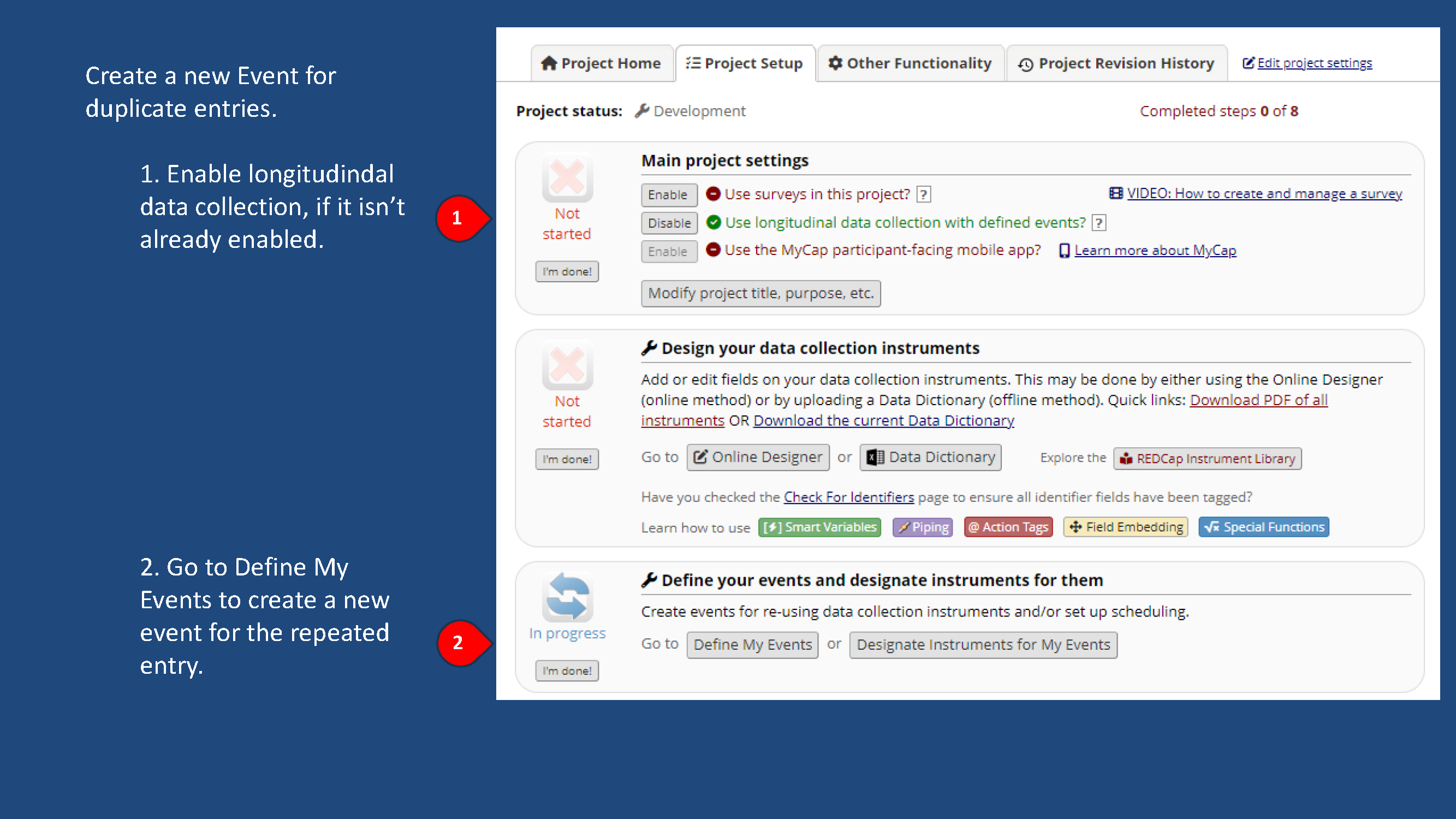
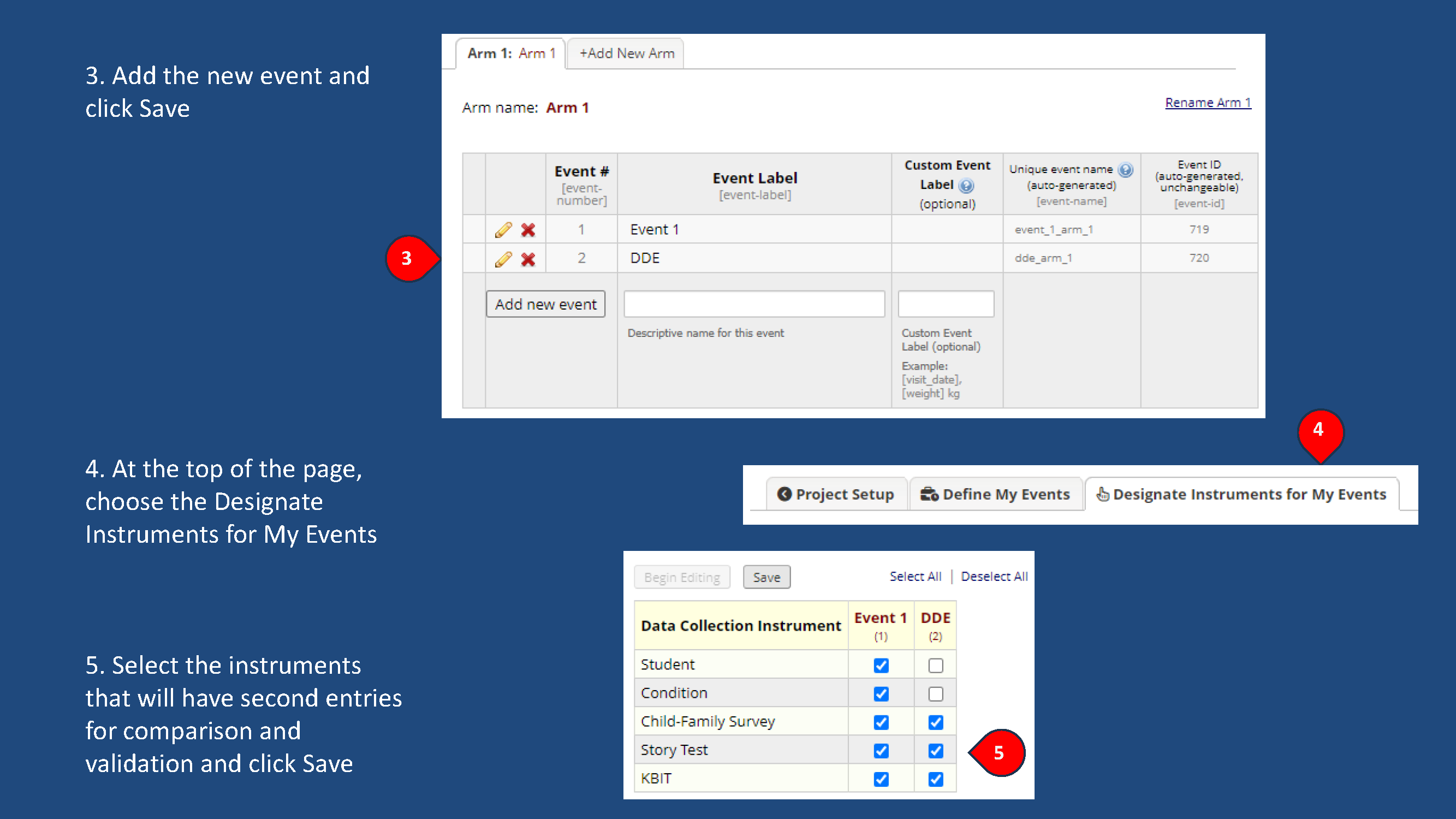
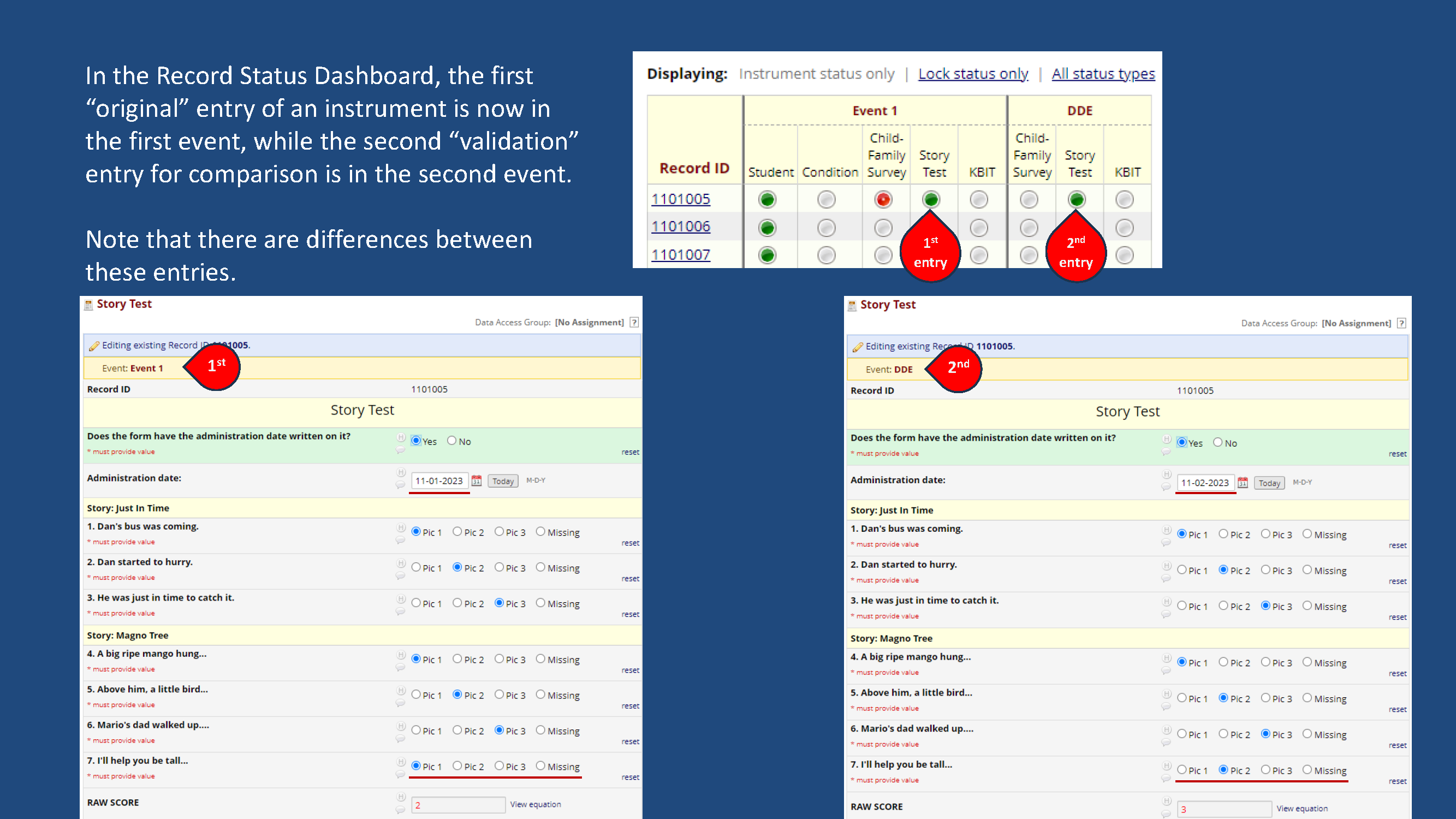
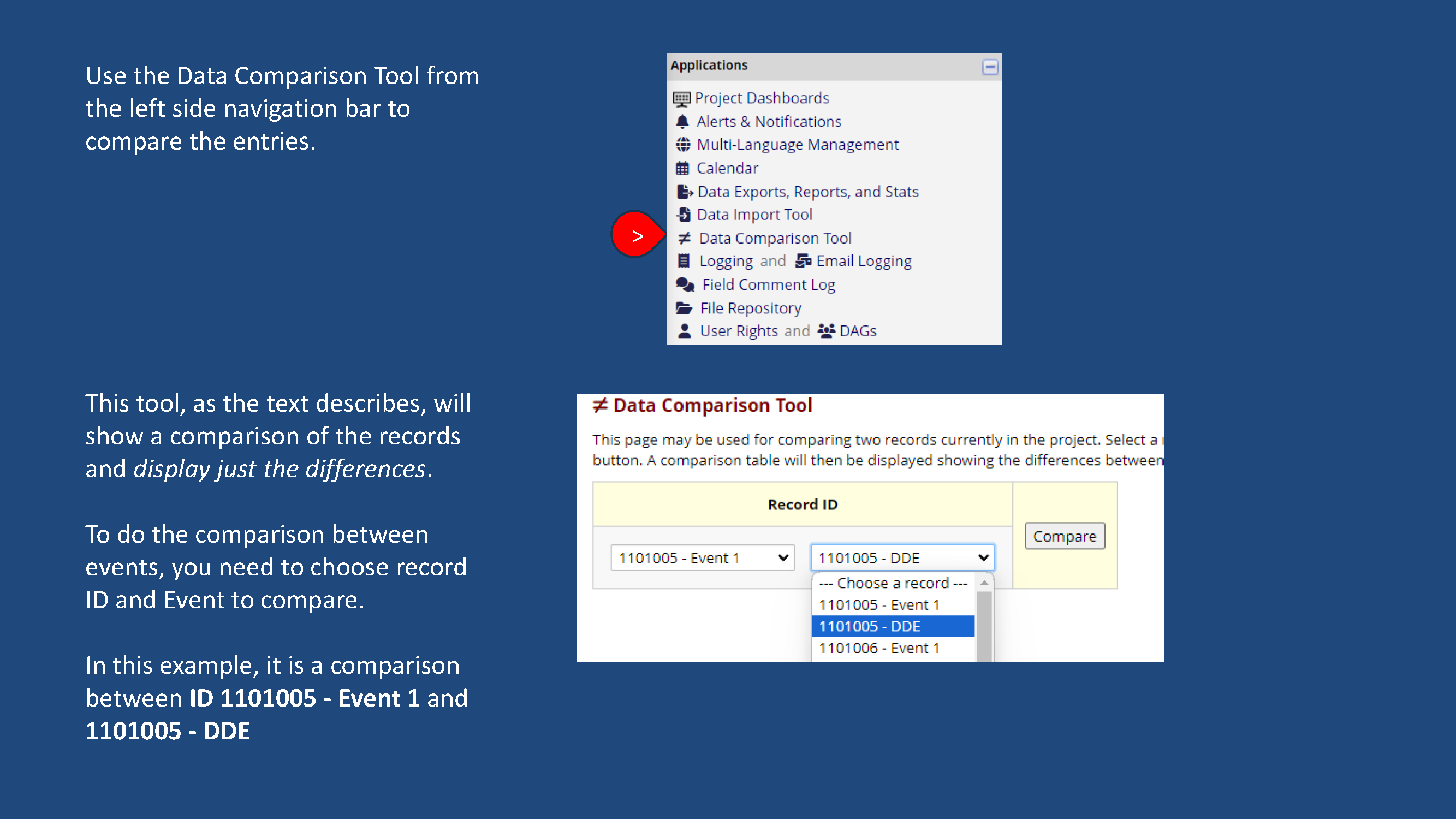
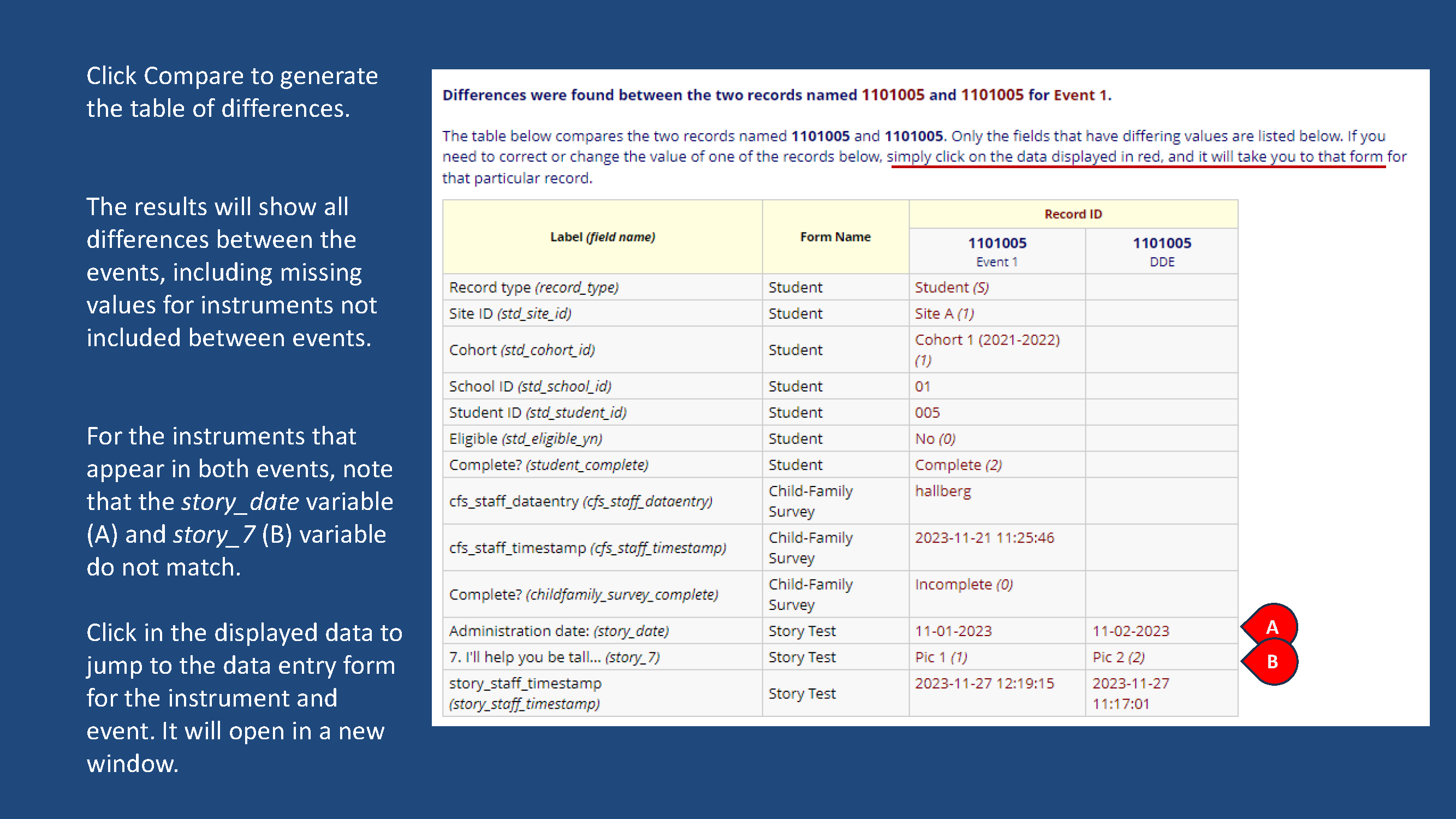
Lisa Hallberg is a research engineer and Ed Auer is a research informatics analyst with the Life Span Institute's Research Design and Analysis team.